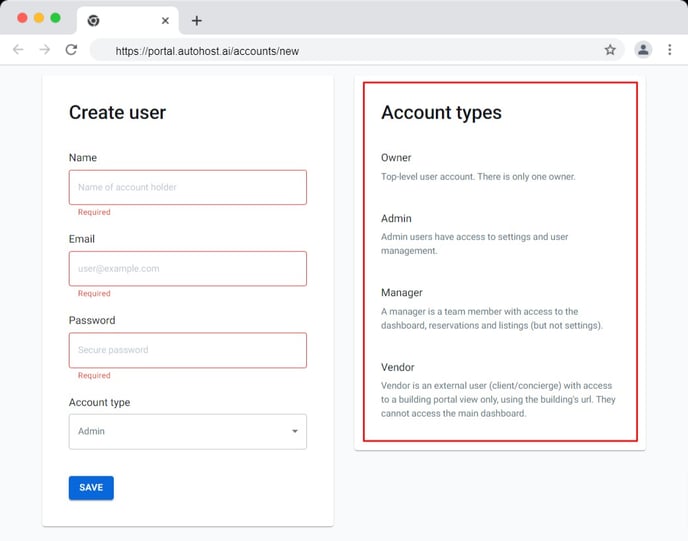Creating Account Users
Learn how to add team members to your Autohost account.
This setting gives you the ability to create multiple accounts for various users, such as administrators (yourself), designated managers at your company, and vendors.
How to Add a New Account:
-
On Autohost, go to Accounts.
-
Click Add Account.
-
Enter the requested information.
-
Click Save.
User Type |
# of Licenses Available |
Page Access Permissions |
|
Owner |
One (1) |
|
|
Administrator |
Multiple |
|
|
Managers |
Multiple |
|
|
Vendor |
Multiple |
|