Risk Settings
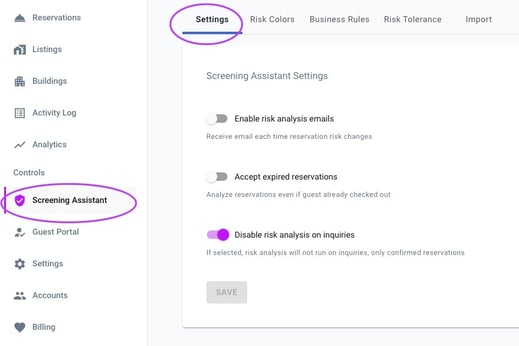
-
Enable Risk Analysis Emails
This gives you the ability to receive email alerts when a reservation's Risk Score changes.
Default Setting: OFF
-
Accept Expired Reservations
This gives you the ability to run a risk analysis on an old/expired reservation. When toggled ON, Autohost will analyze past guests who have already checked out.
Default Setting: OFF*
*This is turned OFF by default to ensure that Autohost does not bill you for risk analysis completed on past reservations.
-
Disable Risk Analysis on Inquiries
This gives you the ability to skip risk analysis on reservation inquiries so that you can focus only on confirmed reservations.
Default Setting: ON
-
PMS Specific
The settings below will appear under the Settings tab only if your PMS account and Autohost are integrated/connected. For more information on PMS integrations, refer to PMS Integration Guides section.
Guesty
Send risk analysis to Guesty
This gives you the ability to view verification results on Guesty in two places: on the individual Reservation page (below Extra information), and in your Guesty inbox. For more information on this feature, read Guesty Integration Guide.
Default Setting: OFF
