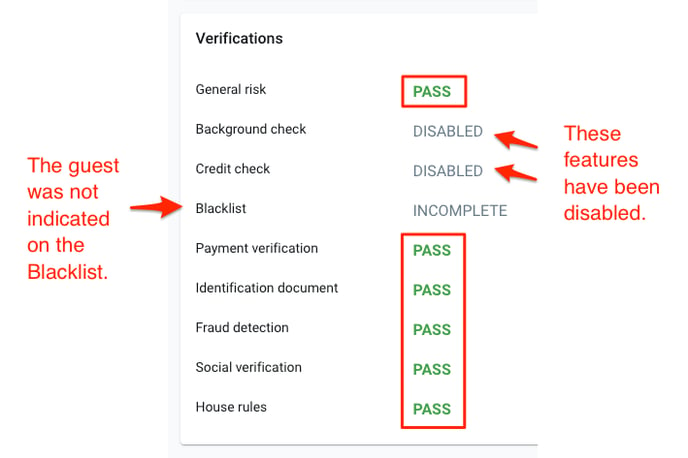Verification Statuses, Concerns & Recommendations
Each reservation goes through a series of verifications. Read through this article to find out what they mean.
Reservation verifications
In addition to the Autohost status (Verified, Pending, Incomplete, Review, Approved, Declined), each reservation will have verification statuses to demonstrate the risk level of the separate analyses.
Under the Summary tab, you'll find a breakdown of the verifications. These include:
- General risk: The general risk refers to the results of the Screening Assistant, which analyzes different parameters to determine a reservation's risk score. The Screening Assistant takes into account the statuses of all of Autohost's verifications. This analysis is dynamic, meaning the results are automatically updated when new information is provided.
- Background check: If you have the background screen enabled in your Guest Portal settings, this section will display the results of the background check. Autohost combs through thousands of databases to provide an accurate picture of someone's registered offenses.
- Credit check: If you have the credit check screen enabled in your Guest Portal settings, this section will display the results the credit check
- Blacklist: To avoid repeat bad guests, property managers can create their very own blacklist. Once a guest has been added to the blacklist, if they make a reservation, Autohost flags it for review.
- Payment verification: Autohost examines the guest's credit card, running all necessary tests and analyses to determine the likelihood of fraud or any other cause for concern. At this stage of the Guest Portal, Autohost pre-authorizes the card for the amount selected in your settings.

- Identification document: Autohost verifies the identity of the guest by comparing their ID with the information provided in the reservation and cross-referencing it with the ID database.
- Fraud detection: Learn how to interpret fraud results with this article.
- Social verification: Autohost uses the personal details provided in the reservation to retrieve their online and social media accounts.
- House rules: The guest must agree to the house rules you've outlined in the Guest Portal. If they don't, they will fail this verification.
- Verification Statuses
Once a guest has successfully completed the Guest Portal, each verification will be given a status of its own. This could be any of the following.
- Disabled: This means the feature has been disabled by the property manager. The guest didn't interact with this feature.
- Incomplete: This means the guest did not complete the verification
- Pass: This means no risk has been detected.
- Fail: This means either the guest failed to provide valid information or there was an issue analyzing the information.
- Attention: This means the verification requires manual review. E.g. The credit card didn't go through due to insufficient funds, then the next one went through.
It's important to understand the significance of each status on its own and when combined with other statuses. Statuses of all PASS would lead to a guest being verified, whereas any status of FAIL or ATTENTION, would lead to review.
See example below: