How do I update my Hostfully API access credentials?
Steps (Autohost)
- Log in to the Autohost Dashboard and Hostfully (using the same Hostfully account connected to Autohost).
- Open https://portal.autohost.ai/connect/hostfully
- Click on the checkmark next to the Hostfully logo and continue.
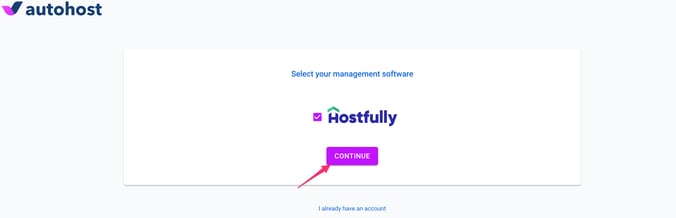
- You'll be redirected to Hostfully to confirm the connection request; select Authorize.
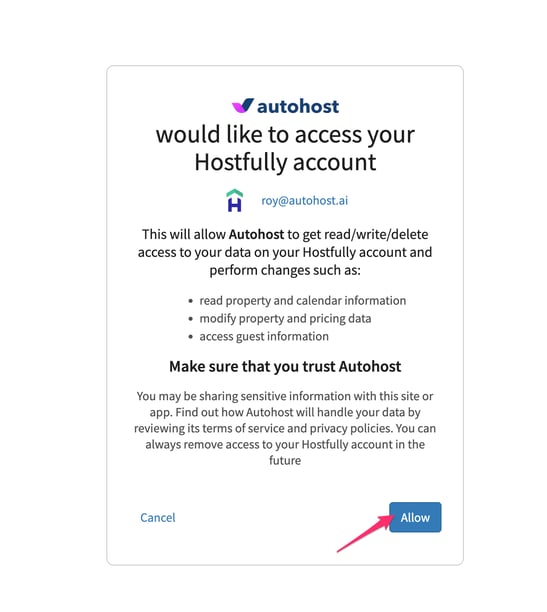
- After authorization, you'll return to Autohost; click Finish.
Steps (Hostfully)
- Log in to your Hostfully dashboard
- Navigate to Integrations
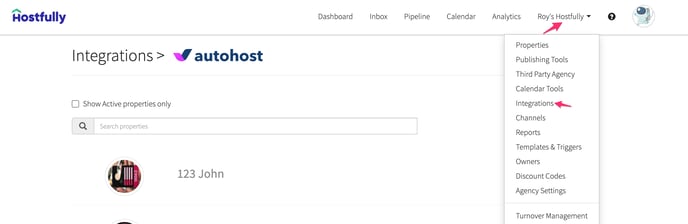
- Locate Autohost and ensure the connection is enabled; click on settings.
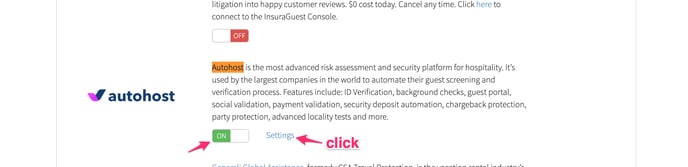
- Enable all listings connected to Autohost.
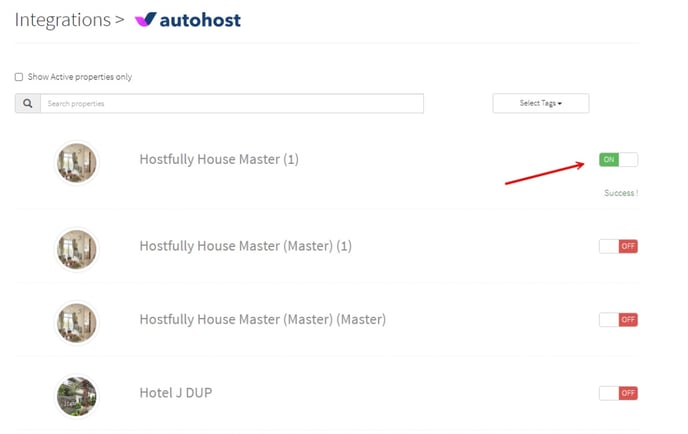
Import Existing Reservations
As a last step, you will want to manually import any missing existing reservations in the Autohost Dashboard.
Navigate to:
- Screening Assistance
- Import > Import Reservations:
- Select "start import"
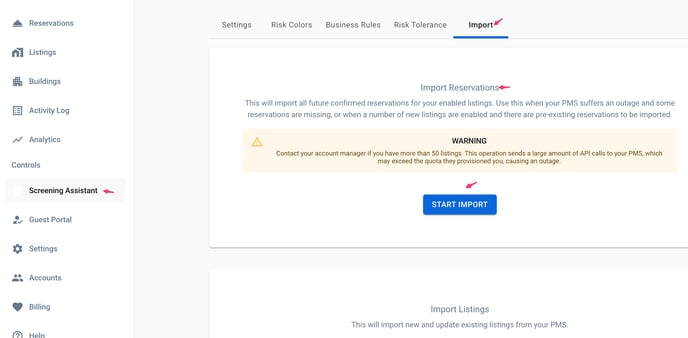
Once complete, all reservations will be up to date within 30 minutes.
