Fraud Detection and Autohost's Smart Map
Learn how to detect fraud with Autohost's Smart Map:
When you enable "Fraud Detection" in the Guest Portal, you'll see a smart map under the Fraud Detection section of each reservation.
Important note: This is a beta-version of the Smart Map feature. Down the line, we plan to expand the capabilities of this map to provide clients with more fraud-related insights.
To paint a more complete picture of your guest, the Smart Map pinpoints significant locations attached to the reservation (i.e. where they clicked the Guest Portal link, their IP address, where their mobile phone is registered, etc.). As a visual representation of the fraud detection feature, it's meant to help you identify suspicious/unusual activity.
Use this feature as a reference point and sanity check. If the map shows pins that contradict the details in the reservation (i.e. the guest claims to be from New York City, but their IP address is in Toronto), it might be worth reaching out to the guest.
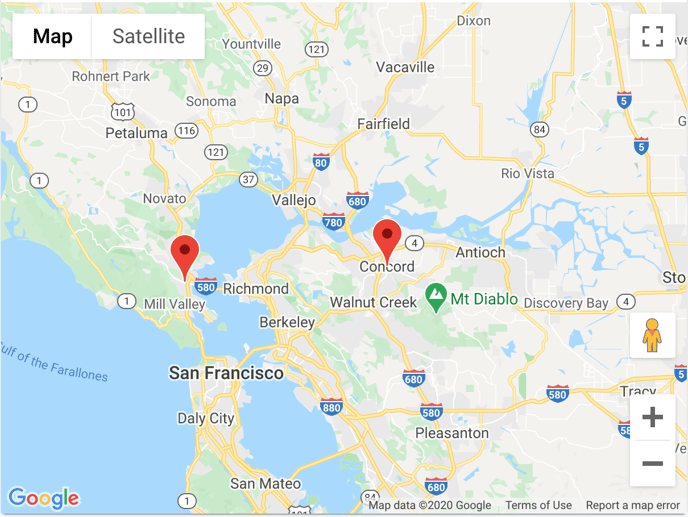
Unless absolutely necessary, DO NOT click the Guest Portal link. This could skew Autohost's fraud analysis.
