Managing Security Deposits
Learn how to start, cancel, refund or claim a security deposit:
The Deposit Actions
The "DEPOSIT ACTIONS" under the "Security Deposit" section of a reservation will give your team more control over the charging process.
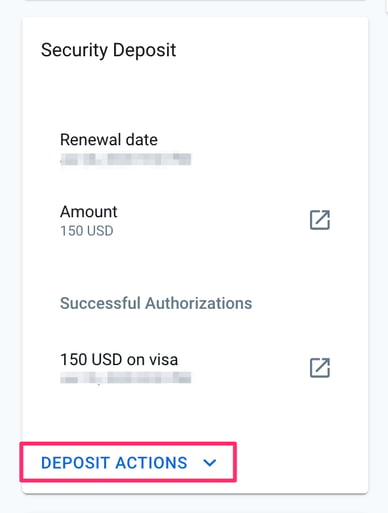
Important note: The security deposit is actually a pre-authorization. The amount is not taken from the guest's bank account, but rather put on hold. To learn more about the security deposit and Autohost's default charging schedule, check out this article.
Starting the deposit
Once the guest has been verified or approved, you can choose to automatically "start" the security deposit (right away), rather than waiting for Autohost to start the deposit 7 days prior to check-in.
Just click to start the deposit through the dropdown beside DEPOSIT ACTIONS:
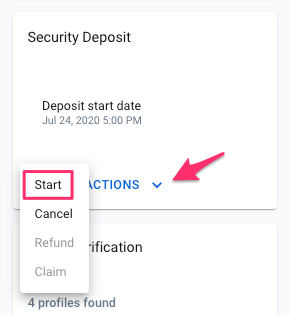
Cancelling the deposit
If, for whatever reason, you'd like to cancel the pre-authorization, you can do so within the guest's reservation.
Just click to "cancel" the deposit through the dropdown beside DEPOSIT ACTIONS:
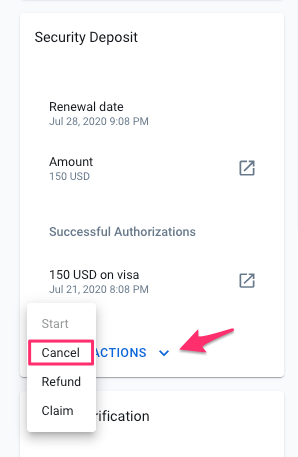
Note: If the pre-authorization amount is already on hold, cancelling the deposit will stop future holds. Once you click to cancel, the deposit will be released within 7 days of the last renewal date.
* The renewal date will be indicated in the security deposit section of the reservation.
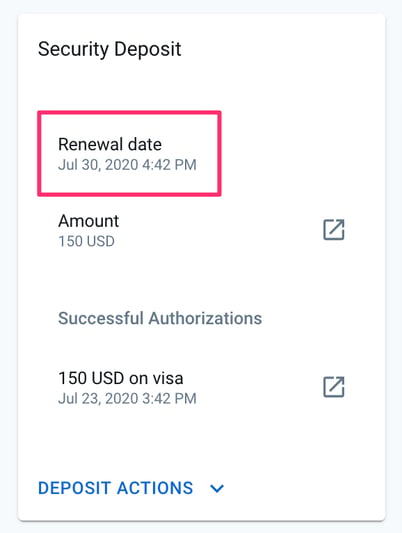
Refunding the deposit
If you don't want to wait for the security deposit to be released by Autohost, you can "refund" the deposit to immediately stop the hold.
Just click to refund the deposit through the dropdown beside DEPOSIT ACTIONS:
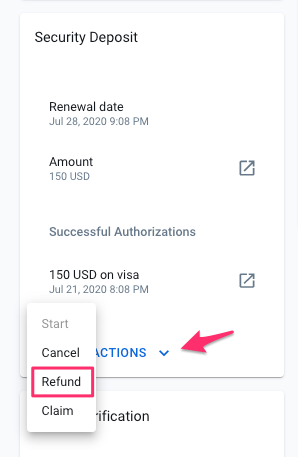
Claiming the deposit
If you need to make a claim against the security deposit, there are two ways to do so. The first is to claim the full (or partial) amount that's been pre-authorized on the credit card.
There are various reasons why you might need to charge the security deposit. These include: the guest causes damage, lost/stolen items (i.e keys/fobs), rule violations, extra cleaning charges, etc.
Just click to claim the deposit through the dropdown beside DEPOSIT ACTIONS:
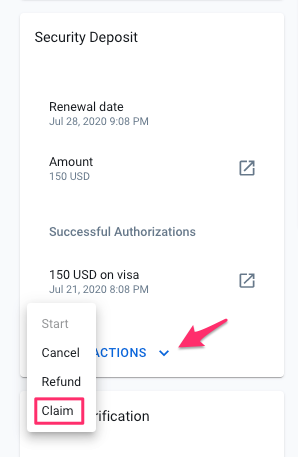
Please note: This will incur a cost of $5 USD.
The second way to charge a security deposit is to create an invoice and charge the card on file. To learn more about making a claim, check out this article.
