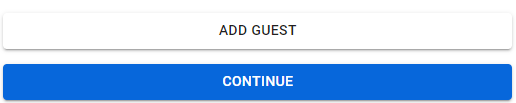Guest List Screen
Learn about the 'Guest List' screen in the Guest Portal:
The Guest List Screen is designed to collect the names and contact information of all individuals in a guest's group. This information helps property managers verify the identity of everyone entering the property, ensuring a secure environment for all guests. By gathering this data, property managers can prevent unauthorized access and enhance the overall safety of their property.
Setting Up the Guest List Screen
Customizing the Guest List Screen in Autohost is a straightforward process. Here’s how you can do it:
-
Log into Your Autohost Account:
- Navigate to Guest Portal > Screens > Guest List.

- Navigate to Guest Portal > Screens > Guest List.
-
Enable the Guest List Screen:
- Toggle the Guest List Screen option ON to enable it for your guests.
-
Customize the Fields:
- Customize the fields to collect the necessary information. The default fields include full name and contact details. You can adjust your requirements based on the available options, as needed.

- Customize the fields to collect the necessary information. The default fields include full name and contact details. You can adjust your requirements based on the available options, as needed.
-
Save the Configuration:
- Click "Save" to finalize your settings.
What the guest sees: