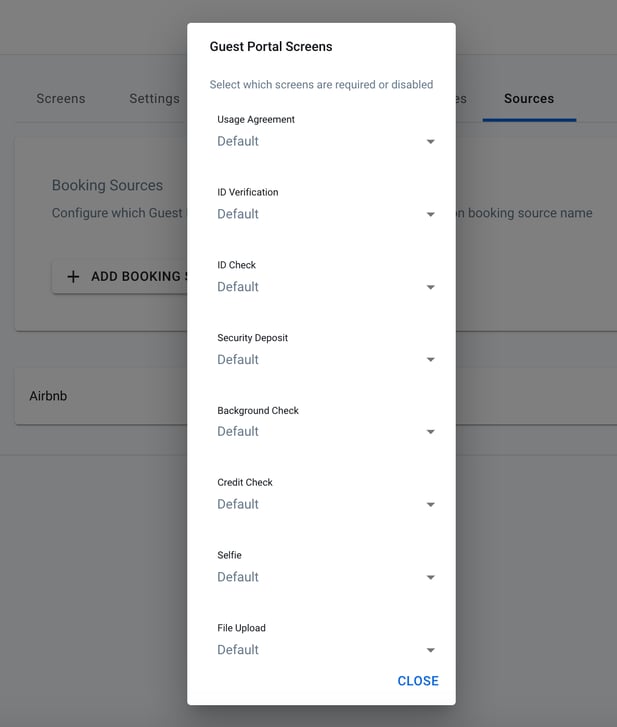With source settings, you can adjust your Guest Portal flow according to the booking source of the reservation. (E.g. For Airbnb guests, you can make certain screens "disabled" or "required.")
Note: These configurations will override your listing settings.
Go through Guest Portal > Sources, then click to "add booking source."
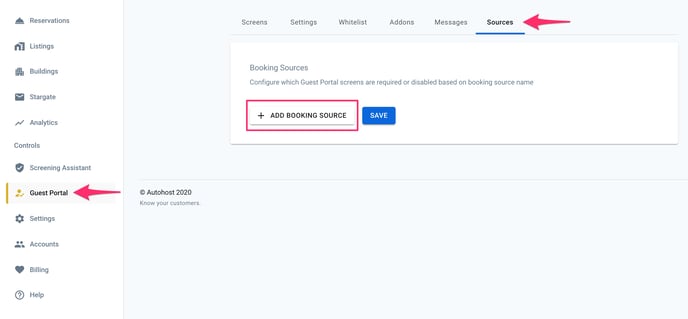
At this point, you'll see a new source has been added. Click on the three dots at the right-hand side.
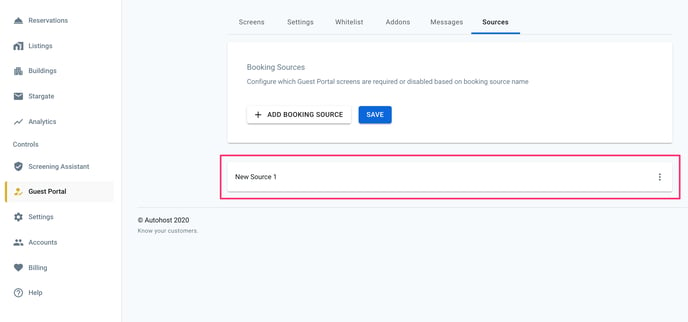
Within the options below, click to "rename" the source. Add the name of the booking source you wish to configure.
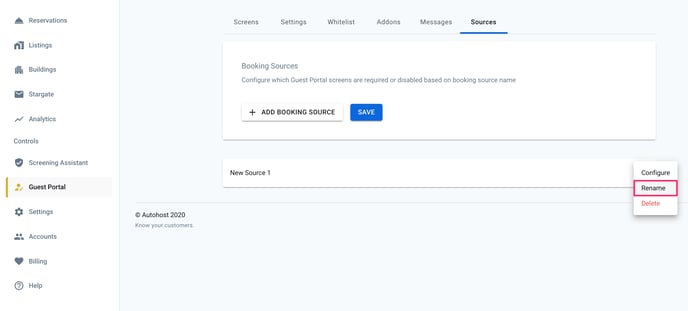
IMPORTANT NOTE: Make sure to write the booking source name exactly as it appears in the "Reservations" tab (i.e. correct spelling, capitalization and punctuation), otherwise, your reservations will not be pulled from this source.
E.g. Write "Booking.com"
Once you've named the source, you can go ahead and "configure" it based on your internal business practices. As shown above, you can choose to keep a screen as default, or change it to required or disabled.