Zapier Integration for unsupported PMS
This tutorial will show you how to create your own PMS integration into Autohost using Zapier.
Step 1
Create a new Zap and select Email Parser by Zapier. Proceed to create a new mailbox and when it will ask to send an email use this template, as seen in the screenshots below:
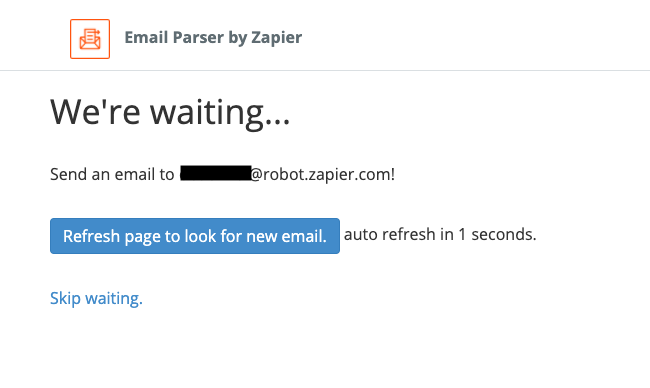
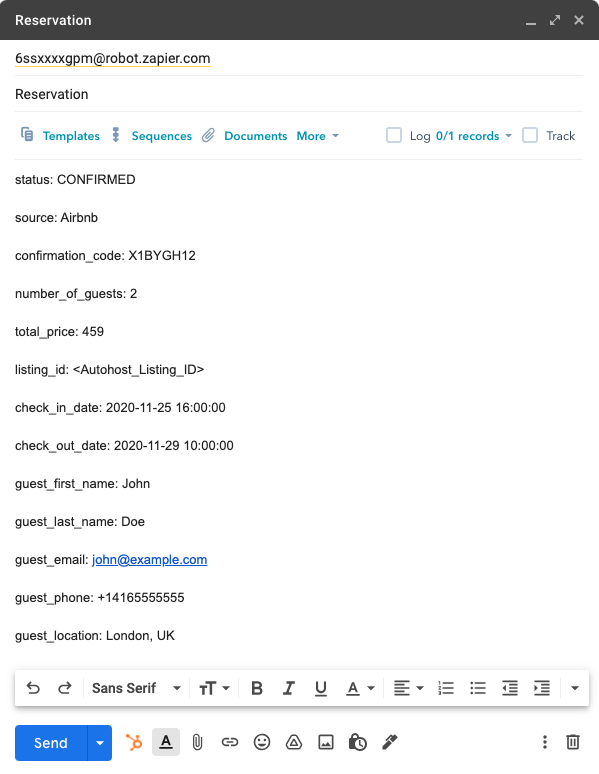
You will need to create a custom field on your PMS for each property and save in it the corresponding Autohost listing ID.
Step 2
Continue to configure your Zap; add new Action and select Run Javascript. Now we’ll need to map the fields from the email to variables that can be used by our JavaScript code. It should look like the following screenshot:
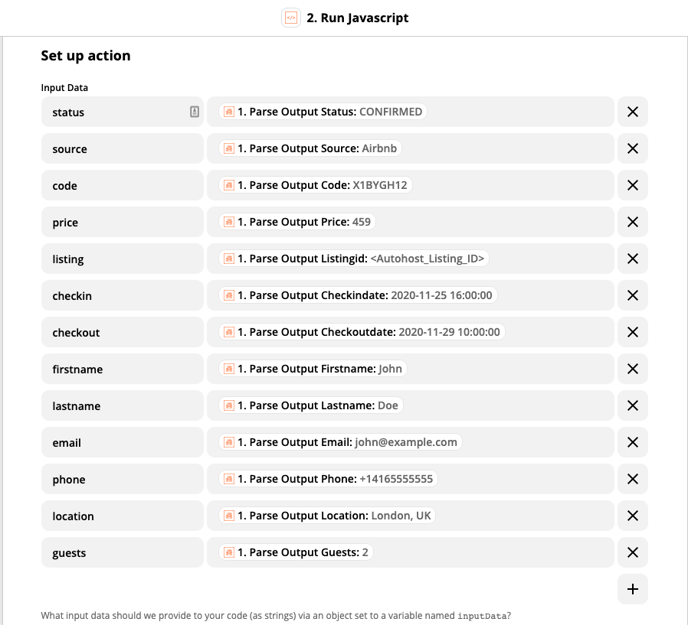
Make sure you use the exact variable names on the left column.
The following fields are optional, but recommended:
-
location
-
phone
Finally, paste the JavaScript code we provide to read the variables you mapped from the email to your Autohost account using the API.
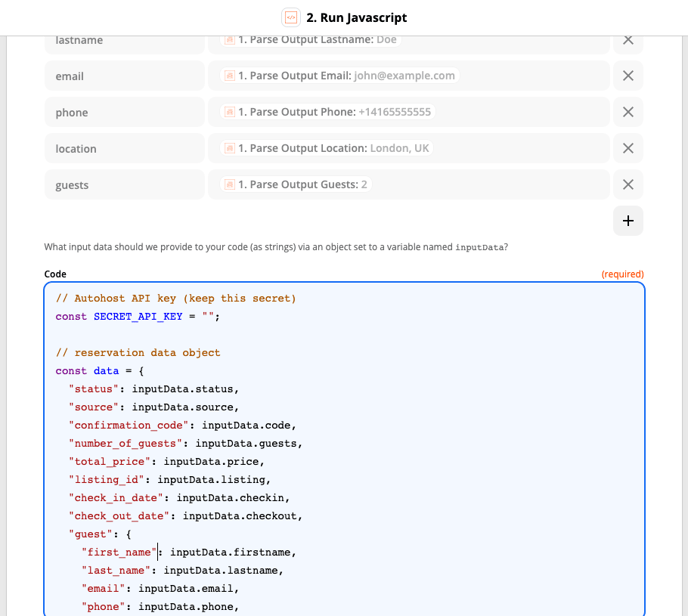
JavaScript code
Remember to generate an API key on Autohost and paste it inside the quotes on line 2.
