SDK Best Practices - Guest Communication Workflow for Property Managers
Included in this article you will find:
- A comprehensive visual guide that outlines a typical guest verification process
- Sample communication templates for Pre Booking & Post Booking
- Best practices for managing guest communications based on conditional logic
A Typical Guest Verification Journey Workflow:
A Visual Guide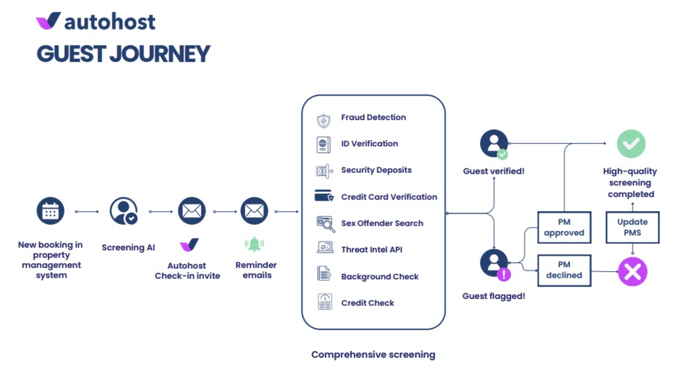
Pre Booking:
We strongly encourage property managers to inform their guests prior to booking that a guest verification or screening process will be required. This information should be clearly stated on the property listing itself wherever bookable, whether it is hosted on an internal booking site or an external platform, like Airbnb, Expedia, etc.
Property Managers should consider including the following information:
"In order to comply with legal regulations and ensure building security, you may be required to complete our verification portal. This process includes: verifying your contact information, signing & agreeing to a rental usage agreement, providing a copy of your government-issued photo ID, presenting a valid credit card that matches the name on your ID, and, in some cases, undergo a criminal background check.
Important note: The information collected is for screening and verification only and is not stored or used for any other purposes.
By completing the reservation you agree to the following:
- You agree to be bound by our rental terms and conditions.
- You acknowledge that you will be required to provide a copy of a valid government-issued ID and matching credit card prior to check-in.
- You acknowledge that you may be required to undergo a background check if mandated by the property management company or the building, as stated in accordance with your rental agreement and the condition of the booking.
- You understand that your check-in instructions might be withheld until you have successfully completed our verification portal."
Post Booking: At Booking Confirmation
The Guest Verification process is ideally initiated at the time of Booking Confirmation, unless the Property Manager specifies that verification is required prior to finalizing the reservation. Generally, conducting Guest Verification after the booking is more effective for maximizing revenue. Pre-booking Guest Verification should be reserved for properties that necessitate enhanced security measures over maximizing revenue.
The booking confirmation should serve as the first prompt for guests to complete the guest verification process, in addition to reiterating their reservation details.
Below is an example Booking Confirmation Template:
"Hi ((First Name of Guest)),
Thank you for booking your stay with us!
Please take a moment to review your reservation details:
((Listing Or Property Name))
Check-In Date: ((Check-In Date))
Check-Out Date: ((Check-Out Date))
Number of Guests: ((Number of Guests))
To ensure the safety of our guests, staff, properties, and community; we require all guests to complete our secure guest verification portal as noted in the listing description.
Please complete the guest verification portal linked below ahead of your check-in date, to ensure your check-in instructions are sent ((include days prior to arrival check-in instructions are typically sent)).
((Guest Verification Portal Link))
If you have any questions, please do not hesitate to contact us.
We look forward to hosting you!
Thank you,
((Host Name Or Property Name))"
Managing Guest Communications by Conditional Logic
Dependent on the guest communication, certain messages will need to be triggered based on specific conditions, such as: timing, completion of the guest portal, and the verification status of the guest. Review the chart below to learn more:
| Communication Type | Timing Based Logic | Guest Portal Completion Condition | Verification Status Condition |
| Booking Confirmation | Immediately after Reservation Creation | Condition NOT Required | Condition NOT Required |
| Reminder(s) | Yes - See Chart under "Reminder Communications" section |
Condition Required: Guest Portal NOT Completed |
Condition Required: Verification Status is neither "Approved" or "Declined" |
| You're Verified | Immediately after verification status changes to Verified or Approved | Condition Required: Guest Portal Completed | Condition Required: Verification Status of "Approved" or "Verified" only |
| Check-In Instructions | Sent X days or hours prior to arrival | Condition Not Required if using Verification Status conditions > | Condition Required: Verification Status of "Approved" or "Verified" only |
Autohost Verification Statuses & their meanings:
Pending: Guest has not yet completed the Guest Verification Portal.
Review: Guest completed the guest verification portal, risk or business rules were flagged for manual review.
Verified: Guest completed the guest verification portal, based on risk anlaysis and no business rules being flagged, guest was automatically verified by Autohost.
Approved: Guest was manually approved by the Property Manager
Declined: Guest was manually declined by the Property Manager
Reminder Communications
Guests typically exhibit two distinct personality types when it comes to booking accommodations and travel. Some prefer to complete all necessary tasks promptly and prepare well in advance upon receiving notifications, while others may book their stay and postpone engagement with communications until a few days before their arrival. To effectively cater to both types of guests, we recommend implementing the following sequence of reminder messages:
|
Reminder 1 (highly recommend): |
30 minutes - 1 hour after reservation booking |
|
Reminder 2 (highly recommend): |
24 hours after reservation booking |
| Reminder 3 (encouraged): | 48 hours after reservation booking |
| Reminder 4 (encouraged): | in sequence with any payment reminders** |
|
Reminder 5 (highly recommend): |
7 days before guest arrival |
|
Reminder 6 (highly recommend): |
5 days before guest arrival |
|
Reminder 7 (highly recommend): |
3 days before guest arrival |
|
Reminder 8 (highly recommend): |
2 days before guest arrival |
| Final Urgent Reminder: | 24 hours before guest arrival (or aligned with designated time check-in instructions are sent) |
**If applicable, a reminder for payment in sequence with a reminder for the completion of the guest verification portal, would be a great communication flow.
Note: In addition to timing based logic as noted above, the Reminder communications will also require the conditional logic based on Guest Verification Portal completed and Verification Status.
Option 1: Guest Verification Status = Pending
OR
Option 2: Guest Verification Status does NOT = Approved or Declined
& Guest Portal Completed = False
Reminder Communication Template for Reminder Messages 1 - 3:
"Hi ((First Name of Guest))
This is a friendly reminder that your reservation for your upcoming stay is not yet verified.
Please take a moment to verify your reservation by completing our secure Guest Verification Portal below:
((Guest Verification Portal Link))
We thank you for your participation in keeping our homes and communities safe.
We look forward to hosting you!
((Host Name or Property Name))"
Reminder Communication Template for Reminder Messages 4-8:
"Hi ((First Name of Guest)),
Your stay is quickly approaching!
This is a friendly reminder that your reservation is not yet verified.
Please take a moment to verify your reservation by completing our secure Guest Verification portal below:
((Guest Verification Portal Link))
As a reminder, check-in instructions will not be sent until guest verification is complete.
We thank you for your participation in keeping our homes and communities safe!
Thank you,
((Host Name or Property Name))"
Reminder Communication Template for Final Reminder:
"Hi ((First Name of Guest)),
Check-in instructions for your upcoming stay can not be sent as we have identified that you have not yet completed our guest verification.
Your stay is at risk of cancellation if guest verification is not completed soon.
To verify your reservation and receive your check-in instructions, please complete the guest verification link below:
((Guest Verification Portal Link))
Thank you,
((Host Name or Property Name))"
You're Verified
Some Property Managers like to indicate to their guest when their reservation has either been automatically verified or manually approved.
'You're Verified' Example Template:
"Hi ((First Name of Guest)),
Thank you for your participation in ensuring our home & communities are safe by completing our secure Guest Verification! Your reservation is now verified & confirmed.
We're looking forward to hosting you!
Please review your reservation details below:
((Listing Name))
Check-In Date: ((Check-In Date))
Check-Out: ((Check-Out Date))
Number of guests: ((Number of Guests))
You will receive your detailed check-in instructions ((X days or hours)) prior to your arrival, but be sure to let us know if you have any questions in the meantime.
Thank you,
((Host Name or Property))"
Conditional Logic for 'You're Verified' Message:
Timing: Immediately after verification status changes to Verified or Approved
Guest Portal Completed = True
Verification Status = "Approved" or "Verified" only
Check-In Instructions
The Check-In Instructions message is a critical communication to the guest verification process. If 'gated' to ensure only verified or manually approved guests receive access information, will significantly help protect the property from unauthorised guests and effectively manage potential risks.
The recommended conditional logic for Check-In Instuctions is as follows:
Timing: X Days or Hours Prior to Arrival - typically recommend 2-3 days prior to arrival
Verification Status: Approved or Verified Only
