Personal Info Screen
Learn about the 'Personal Info' screen in the Guest Portal:
The Personal Info Screen is a critical component of Autohost's Guest Portal. It prompts guests to input their personal information, including their name, address, phone number, and email. This data is used to help verify the guest's identity and assess their risk level, ensuring that only legitimate and trustworthy guests gain access to your property.
Setting Up the Personal Info Screen
The Personal Info screen is turned on for all guests going through the Autohost portal, but there are some customization options available to you. Here’s how you can do it:
-
Access the Personal Info Screen
- Navigate to Guest Portal > Screens > Click the "Personal Info" hyperlink
-
Customize the personal info details important to you:
- Customize the personal info fields to collect the necessary information important to you. The default fields include full name, phone number, and email. You can adjust the following other options as desired:
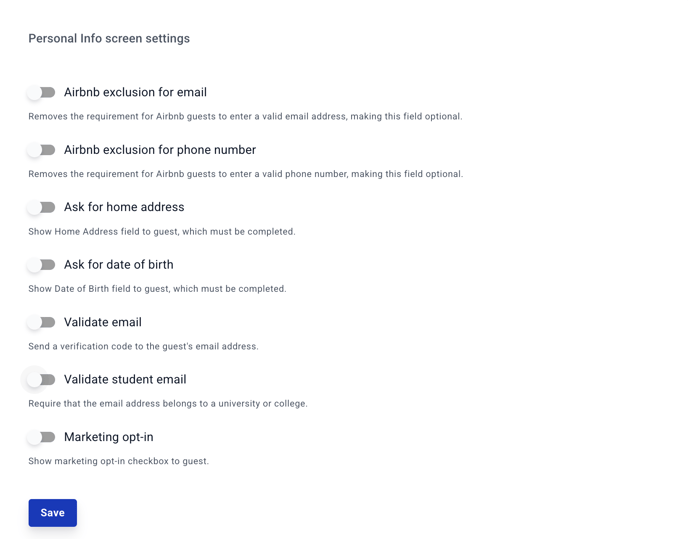
- Customize the personal info fields to collect the necessary information important to you. The default fields include full name, phone number, and email. You can adjust the following other options as desired:
-
Save the Configuration:
- Click "Save" to finalize your settings.
Autohost is fully compliant with Personally Identifiable Information (PII) regulations, ensuring all collected data is secure and not shared with third parties. Guests can be assured that their information is safe.
What the guest sees:

To learn more about Email Validation, please review the following Knowledge Base Article: https://help.autohost.ai/knowledge/email-validation
