Sex Offender Search
What is the Sex Offender Search?
The Sex Offender Search allows property managers to find out if a guest with a sex offender record has booked their property. When you enable "Sex Offenders", Autohost's screening AI will use the guest's personal details (i.e. first name, last name and date of birth) to search public sex offender databases.
How is this information collected?
In the U.S., this information is publicly available from each state.
Megan's Law is designed to provide information and notification to communities when a potentially dangerous sex offender moves into the neighbourhood. The nature of the notification varies significantly from state to state, and even sometimes from community to community within a state. However, as a result of the system, every state now attempts to keep track of the residence of sex offenders and to provide information to the public.
The search can return multiple matches, each including a profile photo and physical description to help verify the offender.
How to enable it:
To turn on the Sex Offender Search for your account, follow these easy steps:
- Go to Guest Portal > Addons.
- Toggle on "Sex Offenders".
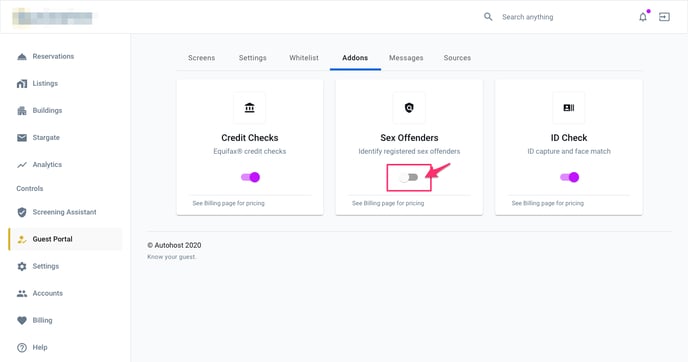
Important note: To access this feature, you need to be subscribed to it. If the toggle switch is greyed out, contact your Success Manager to learn more about this feature.
What to expect:
If your guest is on a public registered sex offender list, their photo and personal details will show up under a new "Sex Offender Search" section of the reservation.
See the example below:
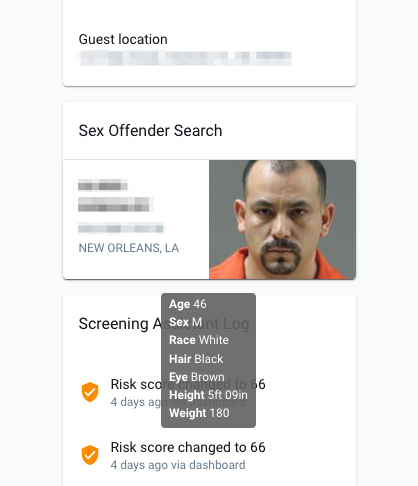
Setting up Business Rules
To ensure the results of the Sex Offender Search are handled according to your business practices and ToS, set up a Business Rule.
Here's how:
- Under Screening Assistant > Business Rules, click ADD RULE at the top of the page.
- Scroll to the bottom of your Business Rules and click on the rule you just added.
- Set the rule name, the action and the condition.
- Enable the rule by turning on the toggle.
See the example below:
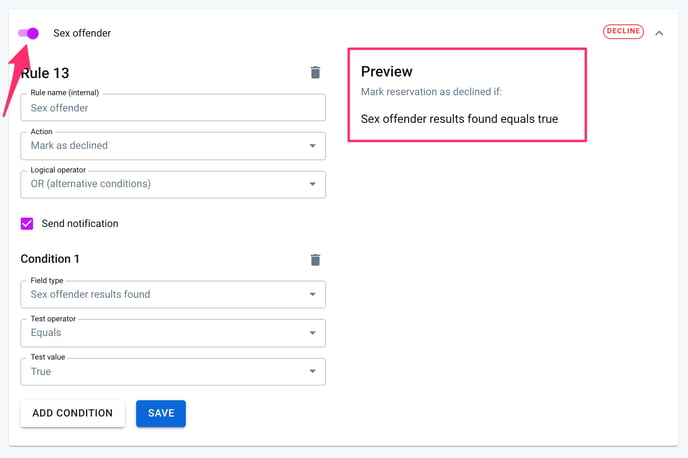
Important: A sex offender result in itself will not trigger a reservation to be flagged for review/marked as declined. If you prefer to set up one of these actions, you have to do so in your Business Rules.
Important: At this time, this feature is only relevant to American guests. Canada's sex offender registry is not available to the public.
