Please refer to this guide to set up your new automated guest communication workflow with the enactment of Autohost.
Table of Contents
Note: Message Templates and Automations in this article are used synonymously.
Learn about Autohost Process Flow
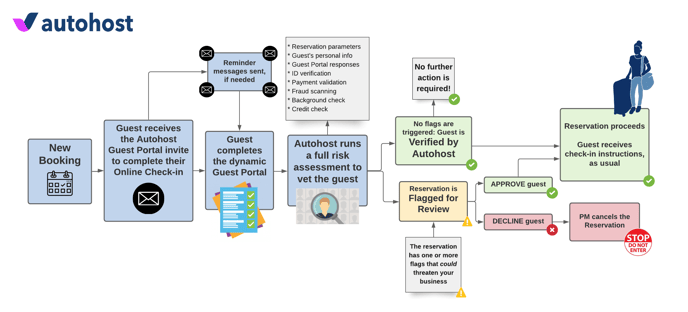
To learn more about the process flow, refer to this help center article.
Tip: To help with your message setup, open this Hostaway Message Set Up Guide in an adjacent browsing tab to your Hostaway account, so you may easily switch between the two tabs for copying and pasting of templates.
Set Up Autohost Message Templates
To get started, follow the instructions below:
- Log onto your Hostaway account.
-
On Hostaway, go to Inbox > Automations.
-
Click Create new +.
-
Create the following automations:
Important: If your Guest Portal is hosted on a custom subdomain, be sure to insert it in place of the generic link (https://verifyhub.org). For more information on this, contact your Autohost Onboarding Specialist or Customer Success Manager.
1. Autohost Booking Confirmation
Proceed to fill out the automation template, as follows:
Automation name:
Autohost Booking Confirmation
Subject:
Thank You For Booking {{hostaway_reservation_id}}
Default message:
Hi {{guest_first_name}},
Thank you for booking a stay with us!
Please take a moment to review your reservation details:
{{listing_name}}
Check-In Date: {{checkin_date}}
Check-Out Date: {{checkout_date}}
Number of Guests: {{number_of_guests}}
To ensure the safety of our guests, staff, properties, and community; we require all guests to complete our secure guest verification portal as noted in our listing description. Please complete the guest verification portal linked below ahead of your check-in date, to ensure your check-in instructions are sent ahead of your arrival.
https://verifyhub.org/{{hostaway_reservation_id}}
If you have any questions, please contact us via email or through your booking platform.
We look forward to hosting you!
Thank you,
{{host_name}}
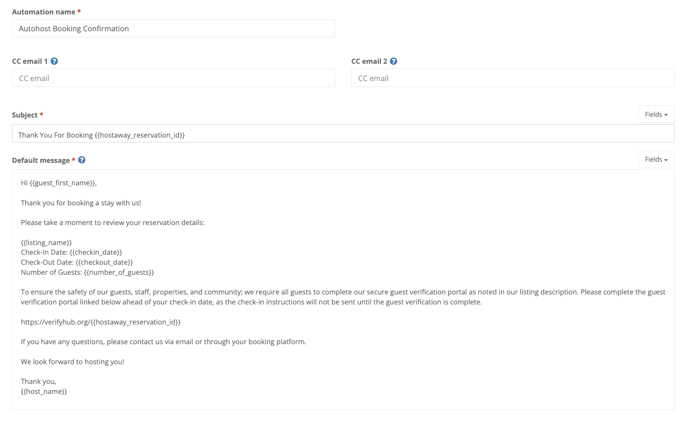
Note: If you already have a booking confirmation set up, a combination of our recommended template and your current one, may be used. Please keep in mind 'less can be more' in the initial email to avoid the guest losing the call to action, which is of course completing the Autohost Guest Portal / verification.
Event Trigger:
At > Reservation
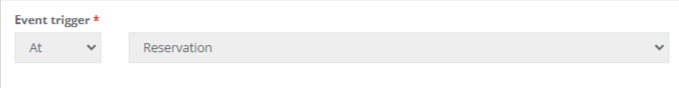
Channels:
Select desired channels, or all.

Listings:
Select desired listings, or all.
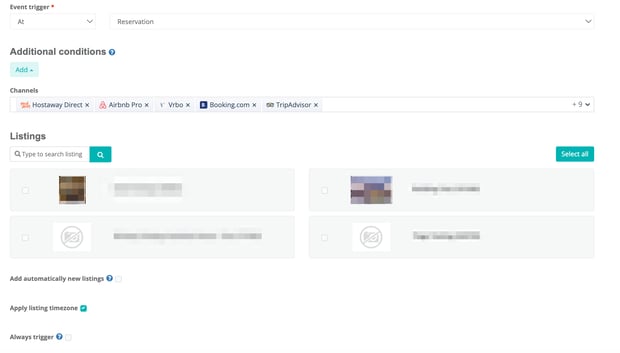
Now, scroll to the top, and review for spelling and error.
Once reviewed, click Save at the top of the page (see image below). Your new automation has now been set up.
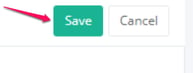
For now, we will keep this template deactivated by keeping the toggle OFF.
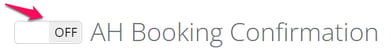
2. Autohost Reminder(s)
Most guests fall into two different personality types when it comes to booking stays, they either like to get everything done and checked off in advance, or they wait until the last minute to review any information regarding their upcoming stay. To ensure we meet the needs of both personality types, we recommend the following reminder message sequence:
| Reminder 1 (highly recommend): | 1-3 hours after reservation booking |
| Reminder 2 (highly recommend): | 24 hours after reservation booking |
| Reminder 3 (encouraged): | 48 hours after reservation booking |
| Reminder 4 (encouraged): | in sequence with any payment reminders* |
| Reminder 5 (highly recommend): | 7 days before guest arrival |
| Reminder 6 (highly recommend): | 5 days before guest arrival |
| Reminder 7 (highly recommend): | 3 days before guest arrival |
| Reminder 8 (highly recommend): | 2 days before guest arrival |
| Final Urgent Reminder: | 24 hours before guest arrival (or aligned with designated time check-in instructions are sent) |
*If applicable, a reminder for payment in subsequence with a reminder for verification would be a great communication flow.
Note: Reminder messages are utilizing conditional logic that will only apply to those guests who have not completed the guest portal, as you'll identify in the 'Additional Conditions'. Once guests have completed the guest portal they will not receive any further reminder messages. Additionally, if the property manager approves or declines a guest, it will also discontinue any additional reminder messages.
AH Reminder 1 - 3
Repeat the following message template utilizing the recommended message sequence above, after reservation booking.
Automation name:
Automation name can simply be "Autohost Reminder 1/2/or 3" or you can add the time rules within the automation name so you know which time frame it is without having to click into the message template.
Autohost Reminder 1 | (___ hour(s) after booking confirmation)
Subject:
Friendly reminder to verify your reservation {{hostaway_reservation_id}}
Default message:
Hi {{guest_first_name}},
This is a friendly reminder that your reservation is not yet verified.
Please take a moment to verify your reservation by completing our secure Guest Verification portal below:
https://verifyhub.org/{{hostaway_reservation_id}}
We thank you for your participation in keeping our homes and communities safe.
Thank you,
{{host_name}}
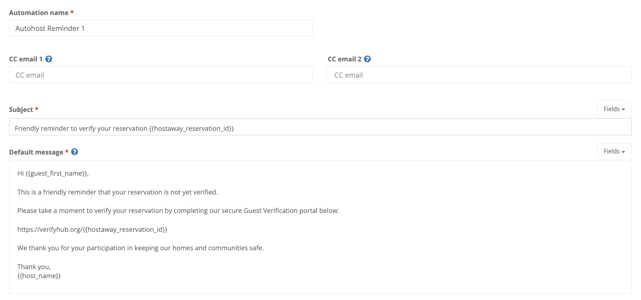
Event Trigger:
____ (your choice) Hours After Reservation
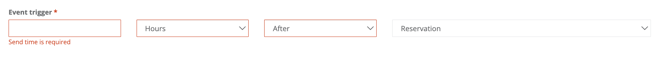
Additional conditions:
Reservation custom field:
AHP_AUTOHOST_VERIFIED_STATUS <is not> review
AHP_AUTOHOST_VERIFIED_STATUS <is not> approve
AHP_AUTOHOST_VERIFIED_STATUS <is not> decline
AHP_AUTOHOST_VERIFIED_STATUS <is not> verified

Channels:
Select desired channels, or all.
Listings:
Select desired listings, or all.
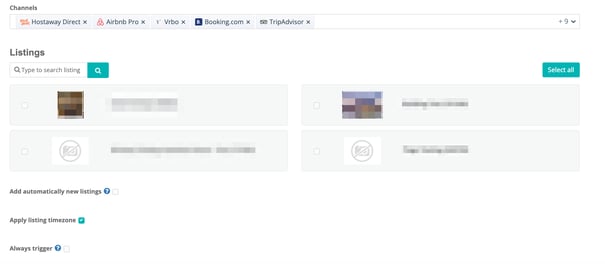
Now, scroll to the top, and review for spelling and error.
Once reviewed, click Save at the top of the page (see image below). Your new automation has now been set up.
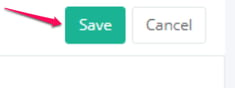
For now, we will keep this template deactivated by keeping the toggle OFF.

AH Reminder 4-8
Repeat the following message template utilizing the recommended message sequence above, before guest arrival.
Automation name:
Automation name can simply be "Autohost Reminder 4/5/6/7/8" or you can add the time rules within the automation name so you know which time frame it is without having to click into the message template.
Autohost Reminder _ | (_ days before guest arrival)
Subject:
Reminder to verify your reservation {{hostaway_reservation_id}}
Default message:
Hi {{guest_first_name}},
Your stay is quickly approaching! This is a friendly reminder that your reservation is not yet verified.
Please take a moment to verify your reservation by completing our secure Guest Verification portal below:
https://verifyhub.org/{{hostaway_reservation_id}}
As a reminder, check-in instructions will not be sent until guest verification is complete.
We thank you for your participation in keeping our homes and communities safe!
Thank you,
{{host_name}}
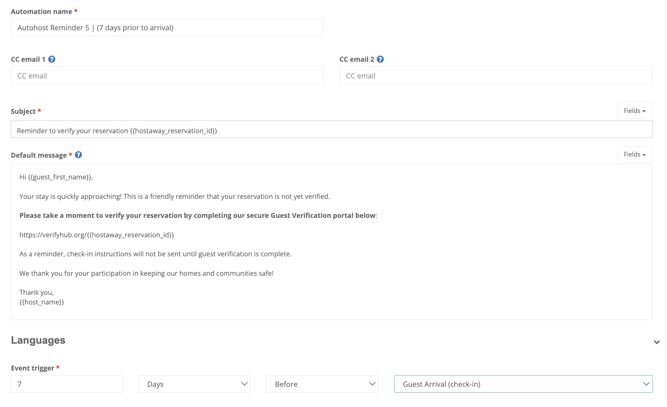
Event Trigger:
_ Days Before Guest Arrival (check-in)
Additional conditions:
Reservation custom field:
AHP_AUTOHOST_VERIFIED_STATUS <is not> review
AHP_AUTOHOST_VERIFIED_STATUS <is not> approve
AHP_AUTOHOST_VERIFIED_STATUS <is not> decline
AHP_AUTOHOST_VERIFIED_STATUS <is not> verified

Channels:
Select desired channels, or all.

Listings:
Select desired listings, or all.
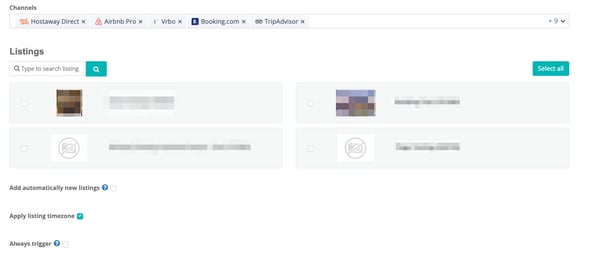
Now, scroll to the top, and review for spelling and error.
Once reviewed, click Save at the top of the page. Your new automation has now been set up.
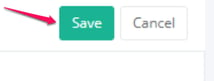
For now, we will keep this template deactivated by keeping the toggle OFF.

Autohost Urgent Reminder
This message template is meant to be the final reminder to the guest, reflecting urgency in the communication.
Automation name:
This name can simply be 'Autohost Urgent Reminder' or add the timing rules so you do not have to click into the template to identify it.
Autohost Urgent Reminder - (_ days or hours before guest arrival)
Subject:
Urgent reminder to verify reservation {{hostaway_reservation_id}}
Default Message:
Hi {{guest_first_name}},
Your check-in instructions can not be sent as we have identified that you have not yet completed our guest verification. Your stay is at risk of cancellation if guest verification is not completed soon. Please complete our secure guest verification portal below:
https://verifyhub.org/{{hostaway_reservation_id}}
We thank you for your participation in keeping our homes and communities safe!
Thank you,
{{host_name}}
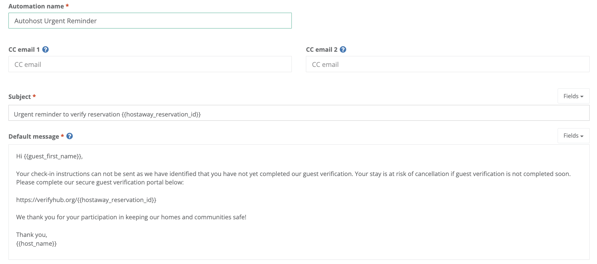
Event Trigger:
_ Days / Hours Before Guest Arrival (check-in)
Additional conditions:
Reservation custom field:
AHP_AUTOHOST_VERIFIED_STATUS <is not> review
AHP_AUTOHOST_VERIFIED_STATUS <is not> approve
AHP_AUTOHOST_VERIFIED_STATUS <is not> decline
AHP_AUTOHOST_VERIFIED_STATUS <is not> verified

Channels:
Select desired channels, or all.

Listings:
Select desired listings, or all.
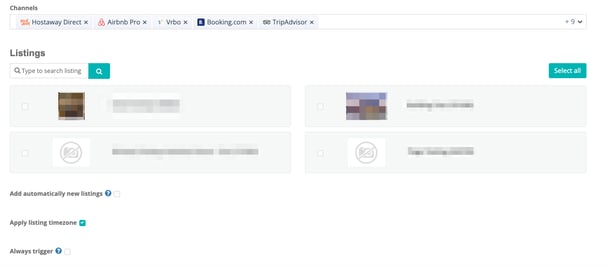
Now, scroll to the top, and review for spelling and error.
Once reviewed, click Save at the top of the page. Your new automation has now been set up.
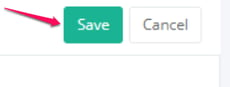
For now, we will keep this template deactivated by keeping the toggle OFF.

3. Autohost Check-In Instructions
Automation name:
Autohost Check-in Instructions
Subject:
Your upcoming check-in details {{hostaway_reservation_id}}
Default message:
Enter your personalized check-in instructions here.
Tip: The use of (standard and) listing custom fields allows you to have fewer individually created messages. The listing custom fields are specifically helpful in the check-in instructions message, as you can create listing specific details such as door codes, parking instructions, WiFi details, etc that will automatically pull this information based on that individual listing. To learn more about this feature contact your Hostaway representative for assistance.
Event Trigger:
1 or 2 days (recommended)Before Guest Arrival (check-in)
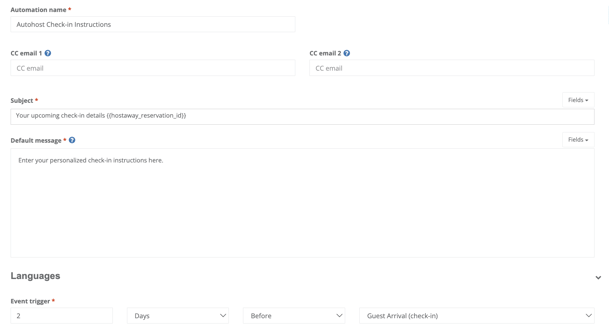
Additional Conditions:
Reservation custom field:
AHP_AUTOHOST_VERIFIED_STATUS <is not empty>
AHP_AUTOHOST_VERIFIED_STATUS <is not> pending
AHP_AUTOHOST_VERIFIED_STATUS <is not> review
AHP_AUTOHOST_VERIFIED_STATUS <is not> decline

Note: The conditional logic for the check-in instructions allows both 'verified' and 'approved' guests to be sent the check-in instructions only.
Channels:
Select desired channels, or all.

Listings:
Select desired listings, or all.
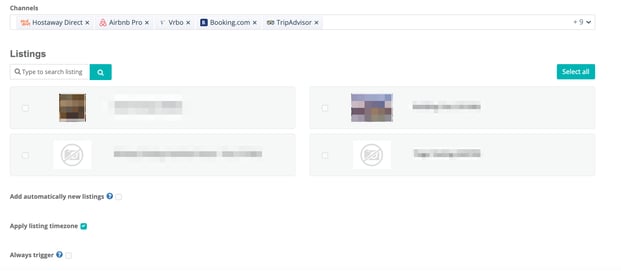
Now, scroll to the top, and review for spelling and error.
Once reviewed, click Save at the top of the page. Your new automation has now been set up.
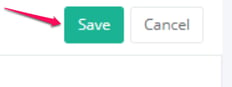
For now, we will keep this template deactivated by keeping the toggle OFF.

