Autohost and Airbnb
Here's everything you need to know about Autohost and Airbnb:
Table of Contents
- Using Autohost with Airbnb
- Abiding by Airbnb's Off-Platform Policy
- Establishing your terms of service
- Updating your listing descriptions
- Responding to Airbnb agents
- Responding to Airbnb guests
- Protecting guest information
- Customizing the Guest Portal for Airbnb guests
Using Autohost with Airbnb
At Autohost, we believe Airbnb is a valuable partner and we want to make sure it continues to generate reservations and revenue for your business. As such, we'll do our best to help you comply with all of Airbnb's platform policies.
Airbnb aims to protect hosts and guests from unnecessary risks. Autohost maximizes this protection by bringing in additional verifications and unbiased, systematic screening to reduce risks to your business and comply with local laws.
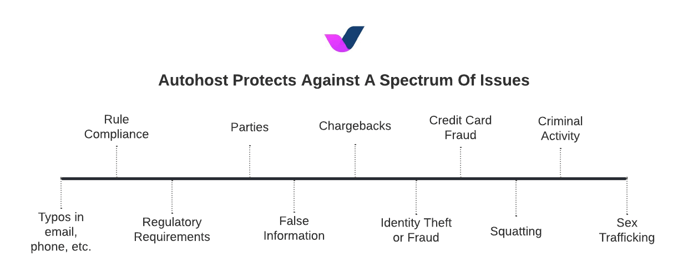
Note: If you're ever uncomfortable collecting certain information from a guest, simply disable that verification for Airbnb. To learn how to customize the Guest Portal depending on the reservation, listing or OTA, check out this help center article.
Abiding by Airbnb's Off-Platform Policy
While we ensure that proper usage of Autohost's platform does not violate Airbnb's Off-Platform policy, we encourage all users to review Airbnb's Off-Platform policy and ensure all business practices adhere to the requirements set forth by the booking channel in order to ensure compliance and avoid unnecessary conflict. For more information on Airbnb's Off-Platform Policy and how it may impact your Autohost integration, visit this article.
Establishing your terms of service
To ensure guests booking through Airbnb are aware of your policies and procedures, we recommend establishing company-wide terms of service (ToS) that define what is and what is not acceptable at your property. These may be based on your internal business practices or in adherence to local laws or building requirements.
Include house rules and any security or verification processes you have in place. Make sure to set expectations for both the host and the guest.
Tip: If you need help training your team, reach out to your account manager. They'll be happy to assist you.
Updating your listing descriptions
After drafting your ToS, we suggest including them in your Airbnb listing descriptions. That way, guests will be informed of your house rules and verification process before booking.
Here's an example of what you can include:
"We look forward to your stay! To protect the host and guest, we must verify all guests ahead of the stay. Please be aware: As a part of the verification process, you may be asked to provide a copy of your official government-issued photo ID, confirm your contact information, and pass through our guest portal.
Please note: If you require Airbnb guests to provide a credit card for payment validation, be sure to mention this in your listing.
Important note: The information is collected for screening and verification only and is not stored or used for any other purposes.
IMPORTANT: If you plan to use the information collected for purposes other than screening and verification, you must get consent from the guest.
All guests must agree to our terms of service. By confirming the reservation you agree to the following:
- You agree to be bound by our rental terms and conditions.
- You acknowledge that you will be required to provide a copy of a valid government-issued ID prior to check-in.
- You acknowledge that you may be required to undergo a background check if mandated by the property management company or the building, as stated in accordance with your rental agreement and condition of the booking.
- You understand that your check-in instructions will be sent after successfully completing the guest portal."
Responding to Airbnb agents
If an Airbnb agent reaches out to you with questions about your verification process, here's how you can respond:
(Remember to be courteous and respectful.)
"Hi [Airbnb agent],
As stated by the terms of service and the conditions of the booking, for insurance, security and building registration, we must collect and verify the guest's information. We require all guests to provide a valid photo ID and agree to our terms of service. This information is collected via our secure portal and stored in accordance with all local laws. If the guest feels uncomfortable providing the information to us, they can go ahead and cancel the reservation and we will approve a full refund for the stay.
Thank you,
[Your name]"
In its Off-Platform policy, Airbnb states the following:
You may require additional contact/identity information if it is required for legal or compliance reasons and can be verified by a Host upon request by Airbnb (such as local laws, HOA rules, building security rules). In such instances, Hosts must include information about what is required and why in their listing description, so guests understand this additional step is a requirement prior to booking. Hosts are responsible for ensuring compliance with applicable data privacy laws.
*During your interactions with Airbnb, feel free to share this link to the company's Off-Platform policy.
Responding to Airbnb guests
Autohost's guest-screening and verification process is designed to protect the host and the guest from foul play. If a guest has concerns about the verification process, here's how you can respond:
"Hi [guest],
Thanks for reaching out to us. To ensure the mutual protection of the host and guest, we must collect and verify information ahead of the stay. We require the guest to provide a valid photo ID via our secure portal and agree to our terms of service. This information is collected and stored in accordance with all local laws and is only used for the purpose of verification.
The verification is very simple and shouldn't take you more than a couple of minutes. If you have any questions throughout, feel free to get in touch with us.
We look forward to your stay!
Thank you,
[Your name]"
Protecting guest information
Autohost is GDPR compliant and all personally identifiable information (PII) provided by the guest is kept securely in our system.
Please note: It is the responsibility of the property manager to protect that information. Do not use it in any way that would be incompatible with the intended purpose for which it was collected (i.e. screening and verification).
Unless you receive explicit consent from the guest, do not use any information for solicitation or share any information with third parties.
If guests reach out with concerns around their personal and/or contact information, you can send them the following message:
"[Your company name] screens all guests using its third party integration, Autohost. The screening process in place will verify your identity, analyze and flag potential risks, validate payment methods, confirm social media accounts, and scan through criminal databases for sex offences and other possible threats. [Your company name] reserves the right to deny the stay of any guest who does not complete or pass verification.
We use the information collected for verification only and do not share your information with any third parties. By applying the appropriate security measures, we ensure the confidentiality of your information."
Customizing the Guest Portal for Airbnb guests
To suit your comfort level, you can customize the Guest Portal for Airbnb guests. If not required by contractual obligations, you can remove certain screens from the flow, including ID verification, security deposit and background checks.
Source settings
With source settings, you can adjust your Guest Portal flow according to the booking source of the reservation.
Note: These configurations will override your listing settings.
Here's how to do it:
1. Go through Guest Portal > Sources, then click to "add booking source."
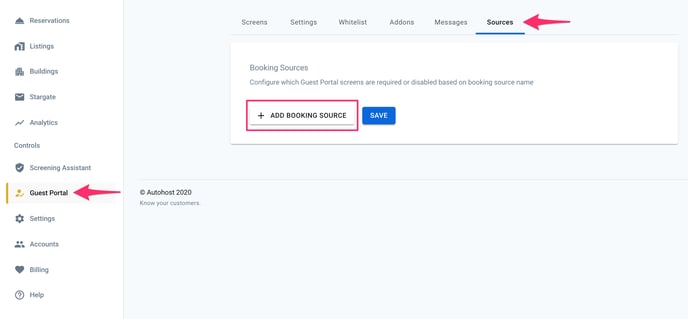
2. At this point, you'll see a new source has been added. Click on the three dots at the right-hand side.
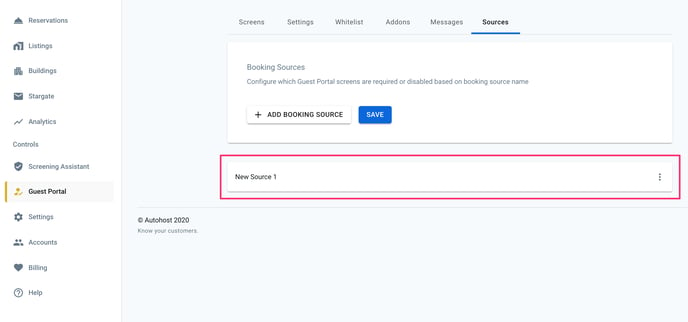
3. Within the options below, click to "rename" the source. Add the name of the booking source you wish to configure.
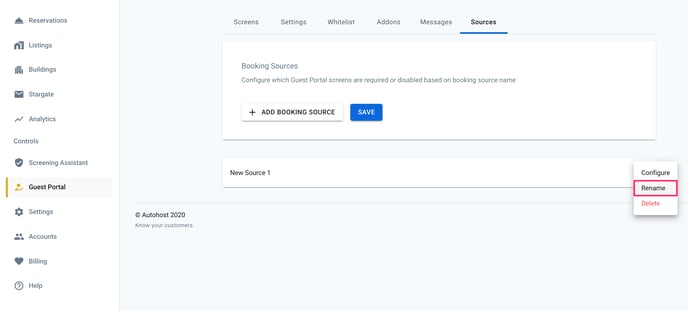
IMPORTANT NOTE: Make sure to write the booking source name exactly as it appears in the "Reservations" tab (i.e. correct spelling, capitalization and punctuation), otherwise, your reservations will not be pulled from this source.
E.g. Write "Booking.com"
4. Once you've named the source, you can go ahead and "configure" it based on your internal business practices. As shown above, you can choose to keep a screen as default, or change it to required or disabled.
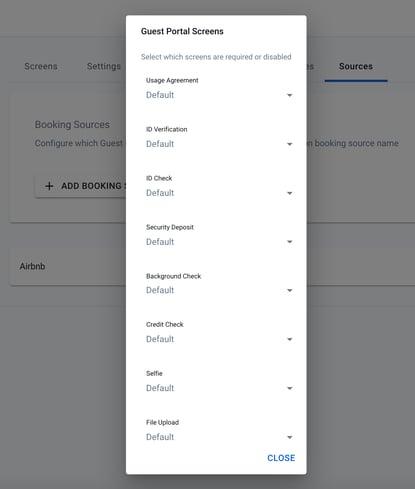
For more information on customizing the Guest Portal, check out this article.
